FAQ
My X2GO client won’t connect to a nyx5,6,7 session. Why?
Occasionally the X2GO client will have problems connecting to an existing session (for example, one that you started from the office, then suspended, went home, and are now trying to connect to from a laptop at home).
As a brute force fix you can try the following script directly on the nyx5,6,7 server. You’ll first have to ssh in to the nyx5,6,7 server using the SSH tool on your system (e.g., ssh on linux and MacOS; or MobaXterm on Windows):
ssh username@nyx5.itservices.manchester.ac.uk
# #
# # or nyx6 or nyx7 (where ever your 'broken'
# # session is)
#
# replace username with your own
Then run the following to try to terminate any X2GO sessions you’ve got running (or suspended) on the server (there will normally be only one session)
terminate-my-x2go
If this is successful it will kill your remote desktop and any applications that were running on that desktop. This will include any applications that were running elsewhere (e.g., iCSF) but displaying their GUI on the X2GO virtual desktop. Hence this command should be used as a last resort.
What’s the advantage of the Virtual Desktop over using Remote X11 direct to my desktop?
There are several advantages. Firstly the virtual desktop allows you to suspend your session without closing any applications. These applications could be running on the virtual desktop (e.g., an ssh session to another system) or could be applications that are displayed on the virtual desktop but are running on the iCSF or CSF. You can then reconnect from a different location (e.g., home) without having to quit any applications. With remote X11 you simply can’t do this – you must quit your applications, and then restart them from a new location. This can be time consuming when large input files have to be re-read.
Also, X11 is a very chatty protocol – lots of network traffic occurs between the host (e.g., the CSF) running the application (e.g., matlab) and the Xserver running on your system (e.g., MobaXterm or XQuartz on your desktop or laptop). This can make using GUI applications painfully slow, particularly if accessing the CSF from home over broadband. By using the virtual desktop service any X11 traffic occurs only between the CSF, say, and the nyx5 virtual desktop server. This is all on the fast campus network. The X2GO software sends a compressed image of the virtual desktop back to the X2GO client running on your desktop or laptop. This is particularly efficient and responsive when working over slower broadband networks meaning you often get the same snappy responsive desktop whether working in the office on campus or at home over broadband.
Why is X2GO being used instead of NX?
Both are good but X2GO is open source and has a more consistent GUI across Linux, Windows and MacOS so you’ll find it easier to set up on your various office desktop / laptop / home systems. We no longer use a public/private key with X2GO which makes setup even simpler.
I currently use NX – should I move to X2GO?
Yes, the NX (nyx) server is not longer available. Follow the instructions for your platform to set up X2GO to connect to nyx3 / nyx4. You don’t need to do anything with your existing keys (X2GO will ignore them).
What should I do with my SSH key when setting up X2GO?
Nothing! You only need an SSH key if using the old NX (nyx) system. You can leave any existing key files where they are (other systems might use them). You no longer need to send us your public key.
Can I access nyx2,3,4 instead of the new nyx5,6,7 desktops?
The nyx2,3,4 servers are no longer available. Please connect to either nyx5 or nyx6 or nyx7.
Why are the nyx5,6,7 desktops using the MATE desktop instead of GNOME?
We have upgraded the nyx5,6,7 servers to run a different distribution of Linux to improve stability when suspending and resuming desktop sessions. This new version uses MATE. It is very similar to GNOME so should be familiar to most users.
Can I still access the iCSF GPU node from nyx5,6,7?
No, this node is no longer available.
Can I use nyx5,6,7 to access other systems apart from the iCSF GPU node?
Yes. They can be used as your single virtual desktop for accessing all systems.
Can I use a mixture of operating systems to connect?
Yes. For example, many people have Windows at work and a MAC at home. Just follow the appropriate Setup Guide for each system you wish to connect from.
Do I need to use the University VPN when off-campus?
Yes. As of Octover 2020 all ssh-based connections from off-campus require you to first sign in to the University VPN (GlobalProtect) with 2-factor authentication. You can then use your locally-install x2goclient to connect to the X2GO desktop on-campus (i.e., the nyx5,6,7 boxes). Once connected to the virtual desktop you can ssh to systems such as the iCSF or CSF.
Is the Virtual Desktop Service just for CSF users?
No. It can be used for connecting to other systems, for example iCSF (incline) or zrek.
Can I mount my CSF home directory on the virtual desktop?
Yes but there are more efficient routes to uploading large files to the CSF / iCSF / Hydra (or any other system that uses the central Isilon storage). If you do want to mount your CSF (or iCSF, Redqueen, Hydra) home directory on the virtual desktop please see the instructions on how to do this.
Please note that there is very little local storage on the virtual desktop servers and the home directories are not backed up. You should not store anything in your nyx2/3/4 home directory (other than small temporary files).
Why can I not go direct to the CSF or iCSF and run a virtual desktop there?
The CSF and iCSF have private IP addresses which are only accessible on campus for security. By running the Virtual Desktop Service on a separate server it enables access to the CSF and iCSF and thus gives more flexibility to users who wish to work in the office, at home or from other sites. Also, being separate means the service can be used for connection to other systems, such as zrek.
I am not a CSF, iCSF or Zrek user, but I think I could make use of the virtual desktop service. Is that permitted?
We’d be happy to look at other requirements. Please email its-ri-team@manchester.ac.uk with an outline of why you think the service might be useful to you and we’ll grant access or discuss further as appropriate.
I used to use the NX (nyx) system but can’t connect to the X2GO (nyx5,6,7) system – why?
Ensure you have installed the X2GO client (see the appropriate Setup Guide for your platform). If you’ve not requested an account on the nyx servers please do so (we haven’t automatically moved users off nyx to nyx5,6,7).
Once connected to the CSF via X2GO (nyx5,6,7), you may encounter the following error when trying to start a qrsh GUI session:
Warning: No xauth data; using fake authentication data for X11 forwarding. X11 connection rejected because of wrong authentication. rstudio: cannot connect to X server localhost:11.0 Connection to int001.danzek.itservices.manchester.ac.uk closed
To fix this, on the CSF do:
mv .Xauthority .oldXauthority
log out, back in and try your qrsh session again.
After I’ve Logged in via ssh on a nyx box it says ‘Can’t open display’ when I run my command.
You may see something like when running an app that displays a GUI:
[username@login2(csf) 3ANNEAL]$ xmgrace temp_profile.dat connect /tmp/.X11-unix/X96: No such file or directory Can't open display Failed initializing GUI, exiting [username@login2(csf) 3ANNEAL]$ Info) VMD for LINUXAMD64, version 1.9 (March 14, 2011) Info) http://www.ks.uiuc.edu/Research/vmd/ Info) Email questions and bug reports to vmd@ks.uiuc.edu Info) Please include this reference in published work using VMD: Info) Humphrey, W., Dalke, A. and Schulten, K., `VMD - Visual Info) Molecular Dynamics', J. Molec. Graphics 1996, 14.1, 33-38. Info) ------------------------------------------------------------- Info) Multithreading available, 20 CPUs detected. Info) Free system memory: 222011MB (85%) connect /tmp/.X11-unix/X96: No such file or directory Can't open display: localhost:44.0
To resolve this you should remove a file named ‘.Xauthority’ in your home directory on the nyx machine you are currently logged into.
username@nyx4:~$ rm ~/.Xauthority
How do I browse the web from nyx5/6/7?
Start the Iceweasel browser and go to Preferences->Advanced->Network->Settings and select the Manual Proxy configuration then enter the following in the HTTP Proxy box without any http:// at the start:
proxy.man.ac.uk
Set the port to be
3128
Tick the Use this proxy server for all protocols box. You can also add the following to the No proxy for box:
localhost, 127.0.0.1
The following image shows the settings:
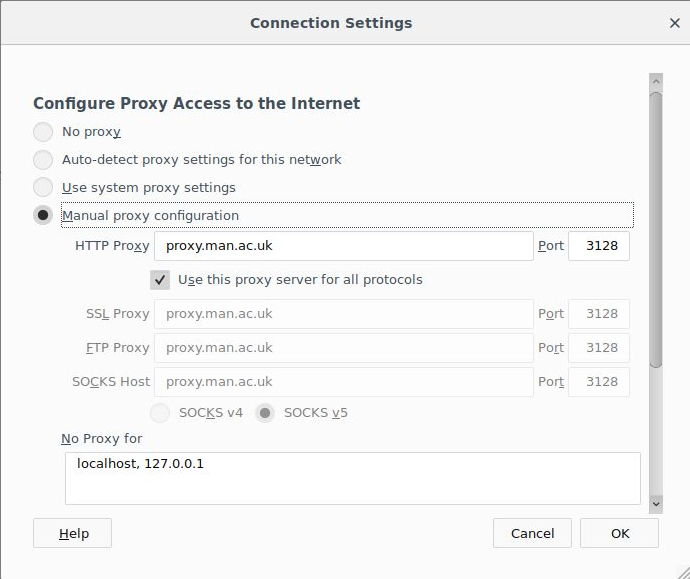
Screen flickering issue when X2go is set to full screen
It has been reported that after connecting to the virtual desktop service using the X2go client and then selecting full screen X2go will start flickering. The version in use at time was 4.0.5.2. It was resolved by upgrading the X2go client to a later version i.e. ≥ 4.1.1.1
When logging on the the Virtual Desktop Server why do I now have connect to the University VPN or authenticate using 2FA?
As the Virtual Desktop Service can be accessed off-campus and is used as a gateway to on-premises infrastructure – such as the CSF/iCSF, it is vital that all possible measures are put in place to make them as secure as possible whilst also maintaining usability.
I don’t have UoM 2FA setup, can I still access the Virtual Desktop service?
If for some reason you are not set up to use UoM 2FA then please email its-ri-team@manchester.ac.uk and your request will be assessed accordingly.
