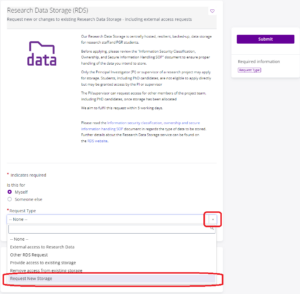RDS Service Introduction
Accessing from Off-Campus
This page also addresses some common problems when GlobalProtect is running.
Quick link – accessing your storage
If you’ve been allocated an area of \\nasr.man.ac.uk\ Research Data Storage, and want to access it – please see the Accessing RDS instructions.
What is Research Data Storage (RDS)?
IT Services provides centrally-hosted and administered data storage for use by research staff and research students — the Research Data Storage Service. Some storage will be available to each academic-led research project at no charge. Further storage will be charged for.
Please note: Students (including PhD candidates) should not apply for Research Data Storage and are not entitled to any free allocation of RDS. The PI of a research project may apply for storage for that project, and access to the storage can then be given to PhD candidates working on the project.
The storage provided by this service is accessible from desktop and laptop machines on campus and may also be accessed from on-campus research computing systems (including the CSF and the iCSF). It can also be access when off-campus, by using the VPN.
Files stored on this service can be considered secure. For example, files corrupted or accidentally deleted can be recovered for up to 35 days. Please note: files are not encrypted by the RDS system.
The University very strongly discourages the use of local storage devices (e.g., USB disks) and in-house data storage platforms (e.g., local NAS servers). We call these “point storage solutions”. Further details on this policy.
Some terminology:
- The storage system that provides Research Data Storage is commonly referred to as “Isilon“
- An area of storage allocated to your research project, accessible by you and your research staff/students is commonly referred to as a storage “share“
- The act of making the RDS storage visible on your PC/laptop – typically as a new drive (e.g., R: or S:) or at a folder location (e.g.,
/mnt/some_project) is called “mapping” or “mounting” a share.
Please note: The “Isilon” storage system used to provide “Research Data Storage” is not the same as the “Novell” storage system that provides, what have traditionally been called, “Shared Areas.”
For any requests concerning “Isilon” Research Data Storage (where your storage begins with \\nasr.man.ac.uk\ or is on the CSF/iCSF compute platforms), please search for “RDS” in the Connect Portal – or go directly to the RDS Support Form here. We, the Research IT team, support this type of storage.
For any requests concerning “Novell” storage “Shared Areas” (where your storage begins with something like \\ss7.ds.man.ac.uk\VOL), please use the Shared Areas Form in the Connect Portal. Our colleagues in IT Services will assist you.
Research Data Management & Data Classification
From 1st September 2013, the University of Manchester Research Data Management (RDM) policy requirements on the storage of data became mandatory. That requirement is to store data centrally or in a funder-compliant repository.
The RDS system by Research IT is the central storage recommended by the RDM Service (part of Researcher Services in the University of Manchester Library). Full details on the RDM Service are available on the Library’s RDM Service site. As part of RDM and using RDS you will need to be familiar with the Information security classification, ownership and secure information handling SOP
Requesting Storage and Getting Started
To request storage from the IT Services RDS service, please use the Research IT – Research Data Storage Service (Request new storage) helpdesk form and pay close attention to all the notes below when filling it in:
- Select “Request new storage” from the drop-down menu and complete the form that appears.
- Those new to this service should read the Getting Started guide.
- For lots more information, including how to access your allocated storage, how to recover deleted files and answers to many frequently asked questions, please read the User FAQ.
- Usually, storage is assigned to a project, and sometimes a research group. Application should be made by, or on behalf of, the PI(s) of the project or group (not, for example, by individual postgraduate students within the group).
- Please ensure you comply with University policy regarding Research Data Management planning.
- If you need access to your storage on the iCSF or CSF please ensure you note this in the form otherwise the wrong type may be issued and then have to be reallocated which can be time consuming for all.
- If the storage is to be used by multiple people on iCSF or CSF please ensure that they already have an account on the relevant system. Requests for access to those services can be made via the HPC Help form .
Backups and The RDS
The default type of storage allocated is said to be replicated and snapped: these storage shares can be considered “backed up” – each file is held in two data-centres and if damaged or deleted by accident, can be recovered for up to 35 days. There is usually no need to make additional backups of files kept on the RDS.
The RDS should not be used for making backups of your local PC or storage device. A better configuration is to use The RDS as your primary storage.
If you need to increase the quota, add users to your share, or need advice on using an existing share please use the Research Data Storage (Amend or get help with an existing share) helpdesk form
Using your Storage (and other questions)
For lots more information, including how to access your allocated storage, how to recover deleted files and answers to many frequently asked questions, please read the User FAQ.
Restrictions
All research staff and students at the University are entitled to data storage as described above. Collaborators from other institutions must be registered with IT Services as visitors before accessing the storage.