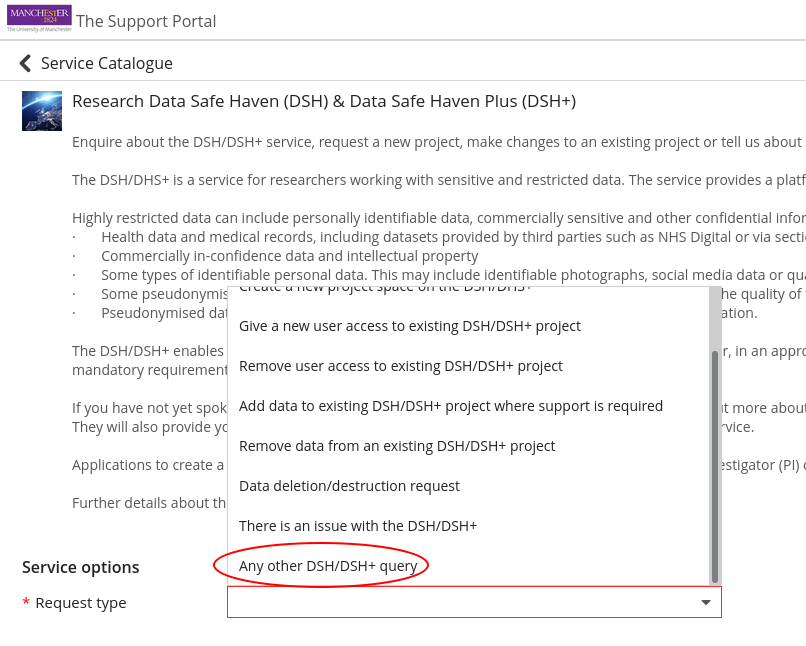Requesting Access and Getting Started on the DSH
The Data Safe Haven can only be used with the permission of the IG Lead for the NHS IG Toolkit. The following procedure must be followed by all UoM employees who require use of the DSH. Use of the DSH to store data for student projects, will require the UoM supervisor putting in the request and following the procedures below. Requests will not be accepted from students or non-UoM employees. The procedure is as follows
- The researcher should complete a Data Management Plan which flags up the requirement for usage of the DSH to the Research Governance, Ethics and Integrity team (RGEIT). For more information on Data Management Plans please follow this link.
- An email is sent by the RGEIT to the researcher asking them to complete a request for use of the DSH to Research IT via the appropriate Service Request form.
- The RGEIT will collect the following details from the researcher:
- Identity of the PI
- Identity of the Study IG Lead
- Identity of all users who require access
- Name of the project/study.
- And other such information around Information Governance and service requirements.
- A data sharing contract must be in place between the UoM and the data provider which confirms authorised users and the specific data they are entitled to access. This must be checked by the RGEIT
- A risk review, such as a system level security policy if requested by the data provider, or the Information Governance Risk Review process will need to be completed with Research IT and or the Information Governance Office.
Once these conditions have been meet only then can the RGEI sign off. Research IT who provide support to the DSH will then provision users and projects into the DSH.
Adding new users
New users do not need to have a managed UoM desktop, but they do need to have a UoM account with 2FA enabled to use GlobalProtect, the UoM VPN.
They need to have also completed the Information Security & Data Protection online training:
https://www.staffnet.manchester.ac.uk/igo/training-and-support/
Each user will need to request remote access to sensitive data with a separate portal request.
This and all other DSH queries should be requested via the Support portal, DSH
Requesting remote access to sensitive data in the DSH
In normal times, the data sharing agreements relied on on-campus access.
Due to the pandemic, data providers such as NHS Digital are allowing remote access to their data in the DSH – but only on a case-by-case approval basis.
In order to have remote access approved, a separate ticket solely for this purpose is required (please provide your DARS ref. if appropriate). Please note the portal request must come from the IG lead or the PI for the project share.
Please select the Support portal “Any other DSH/DSH+ query” option as indicated in the picture below: