Page Zero
BibTeX
- The BibTeX database.
- Using a BibTeX database — citations.
- Compiling with BibTeX.
- BibTeX styles.
- BibTeX and Endnote.
BibTeX
BibTeX
A separate programme:
- generates a list of references
- from citations referencing a bibliographic database.
Documentation:
- Section 4.3 of LaTeX: A Document Preparation System, 1986 (and Appendix B).
- Using BibTeX: PDF (Postscript, .tex, .bib, .dvi)
- Hacking BibTeX: PDF (Postscript, .tex, .dvi)
BibTeX
Bibliographices: .bib files
- Files end in .bib
Example
A file called tex_resources.bib with this content:
@BOOK{ll:latexbook,
AUTHOR = "Leslie Lamport",
TITLE = "\LaTeX, A Document Preparation System",
PUBLISHER = "Addison-Wesley",
YEAR = "1986"}
@MISC{jw:essential,
AUTHOR = "Warbrick",
TITLE = "{\it Essential \LaTeX}"}
|
BibTeX
Using a .bib File
A LaTeX file, bibtex_example.tex:
\documentclass[12pt]{article}
\bibliographystyle{plain} % -- THIS
\begin{document}
\title{Mathematics Examples}
\author{Simon Hood}
\maketitle
Leslie Lamport's book \cite{ll:latexbook} is the obvious
place to start, but is probably better as the second or
third place.
A better place is {\it Essential \LaTeX}
\cite{jw:essential}. % -- THIS
\bibliography{tex_resources} % -- THIS
\end{document}
|
BibTeX
Compiling with BibTeX
- Compile the tex file and then run bibtex:
latex bibtex_example bibtex bibtex_example # ...1. NO SUFFIX for bibtex # 2. Yes, bibtex bibtex_example # NOT bibtex tex_resources... - Then compile twice again with latex to finalise references.
- You need to run BibTeX again only if the references change — i.e., if you change your .bib file.
- You need run LaTeX only once, after changes to your document source, after this.
. . .Kile handles all this "nonsense" automatically. . .
BibTeX
BibTeX and Kile
| 1. | Start Kile (menu or commandline) to get the opening graphical shell. |
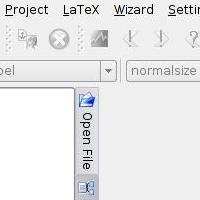
|
| 2. | Edit the BibTeX-using file. |
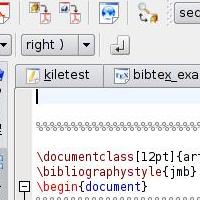
|
| 4. | Build, Quick Build,
or
Build, Compile, PDFLaTeX
to check syntax and preview.
|
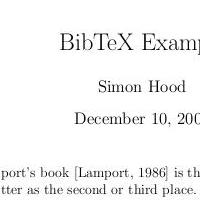
|
BibTeX
BibTeX Styles
BibTeX Styles
BibTeX
BibTeX and EndNote
Endnote has a built-in Output style called `Bibtex Output'
- Go to File/Output Styles/Open Style Manager.
- Select Bibtex Output out of the various styles that appear.
- Selecting File/Export will then export your data from the .enl file to the .bib file in the format BibTeX requires.
BibTeX
Hands On
- Download tex_resources.bib and bibtex_example.tex.
- Compile them in the following way:
and preview the result.latex bibtex_example bibtex bibtex_example latex bibtex_example latex bibtex_example # ...there should be no warnings this last time... - Add some extra entries in the .bib file and cite them from the .tex file. Then run latex and bibtex as required, and view the output.
- Remember, you need this multiple compilation only when changes are made to your .bib file.