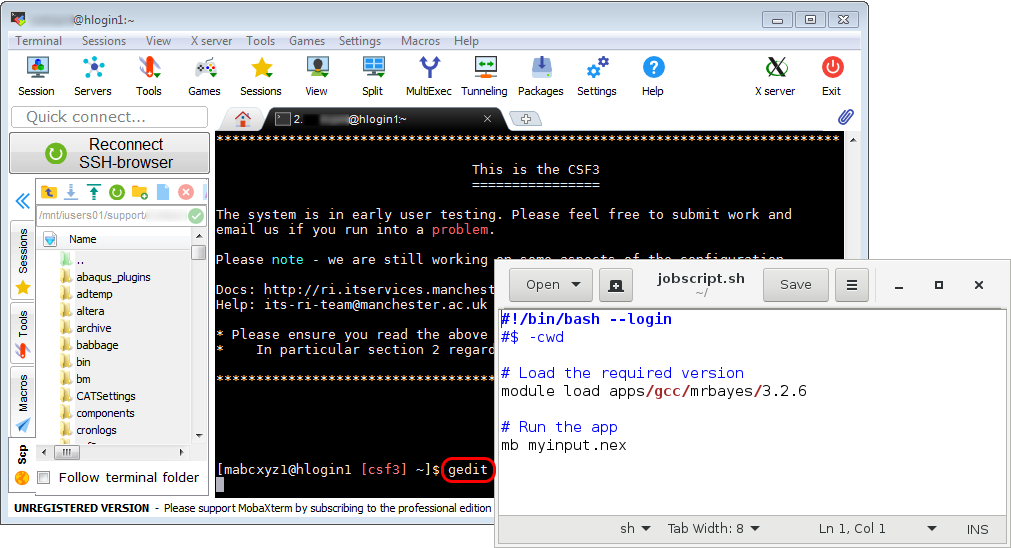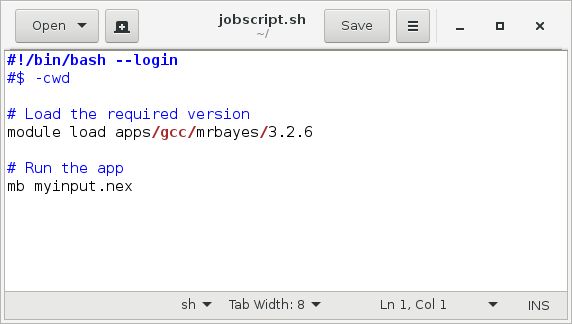gedit – a simple text editor
We recommend, to those users not familiar with Linux, that you use gedit to create your batch submission scripts on the CSF. This is a simple text editor, very similar to Notepad on Windows.
To use gedit you will need to connect to the CSF with X11 functionality enabled. If you have logged in using MobaXterm on Windows this will have been done automatically for you – proceed with the instructions below. If on MacOS-X or Linux, check you have logged in correctly.
To start gedit, on the command line type
gedit &
(the & allows you to keep using the terminal/command line) and you will get a pop up window in which you can create your script.
Note that gedit may print out some warning messages to the terminal – you can safely ignore these.
When you save the file it will be saved on the CSF (i.e. it does not need uploading).
An example of gedit:
When you save the file it will be saved on the CSF (i.e. it does not need uploading)